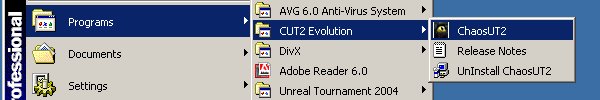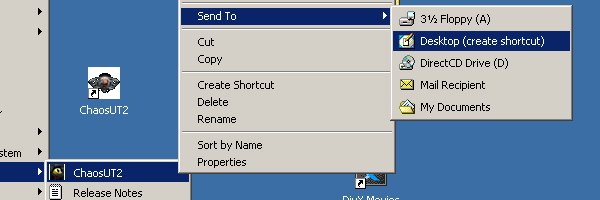|
|
introduction | installation | starting chaos | configs | server setup | |
|
The Chaos package comes in two forms, but we recommend the .UT4MOD format, simply because it is the easiest to use. However, we do provide a Zip version as well. Just be careful if you use the zip install method, because you can have problems if the instructions are not followed correctly.
| PC Users - UT4MOD Install |
|
Installing CUT2004 can be as simple as double-clicking on the .UT4MOD file, and following the instructions.
When
finished, you will have a new CUT2 Evolution shortcut in your Windows
Start menu. Using this shortcut will launch UT2004 with Chaos already
'activated'.
If you
want a desktop shortcut for Chaos, simply right click on the Start menu
shortcut, and select 'Send to', then 'Desktop (create shortcut)'.
http://wiki.beyondunreal.com/wiki/UMOD/Problems
|
PC Users - Zip Install The second method for installing CUT2004 is via a .ZIP file containing all the files necessary to use Chaos. Usually you should just be able to point the zip to your main UT2004 folder, and it will extract correctly. However, if you have trouble, you can use these instructions to manually place the files: ChaosUT2
has it's own folder within UT2004, and inside there all Chaos files are
put in their respective subfolders - with the exception of one file,
which goes in the standard UT2004\System folder. If
you wish to start UT2004 with Chaos already 'activated', you can make a
copy of your standard UT2004 desktop shortcut, and add this at the end Using the Chaos Mutator w/o Activating Chaos Mod. Chaos
comes in both "mod" and "mutator" form. To use the ChaosUT2 mutator in
normal UT2004, without activating the Chaos mod, simply open your
UT2004.ini file, found in your UT2004\System folder, and add these
lines in the [Core.System] section: And
there is also a Chaos icon included in the ChaosUT2\Help folder. This
way, after a zip install you can still have a custom Chaos shortcut on
your desktop with it's own icon.
ukx = UT2004\ChaosUT2\Animations
ut2 = UT2004\ChaosUT2\Maps
ogg = UT2004\ChaosUT2\Music
uax = UT2004\ChaosUT2\Sounds
usx = UT2004\ChaosUT2\Static Meshes
utx = UT2004\ChaosUT2\Textures
u = UT2004\ChaosUT2\System
ini = UT2004\ChaosUT2\System
upl = UT2004\ChaosUT2\System
int = UT2004\ChaosUT2\System
ChaosGames.ucl = UT2004\ChaosUT2\System
ChaosUT2.ucl = UT2004\System
-mod="ChaosUT2"
Paths=../ChaosUT2/System/*.u
Paths=../ChaosUT2/Maps/*.ut2
Paths=../ChaosUT2/Textures/*.utx
Paths=../ChaosUT2/Sounds/*.uax
Paths=../ChaosUT2/StaticMeshes/*.usx
Paths=../ChaosUT2/Animations/*.ukx
Mac Users - Installing CUT2004 The
ChaosUT2 package comes with a MAC tool for installing and starting the
mod. Just decompress the Mac.sit file and follow the instructions
included within.
MAC Installer by halprin
Need help? If you have any questions or problems while installing, there is help available from the Chaos team and from other Chaos fans.
MAC or PC, all you need to do is ask. Either visit our forums
http://forums.chaoticdreams.org/or visit our IRC chatroom at
irc.chaoticdreams.org #chaoticdreams
|
introduction | installation | starting chaos | configs | server setup | |
|
c'2006
Chaotic Dreams