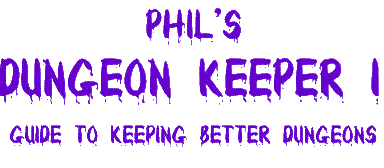
|
|
|
|
Dungeon Keeper Game Installation Notes
System Requirements:
The game is readily available as an "Electronic Arts CD-ROM Classics" title. This version generally costs $10 or less, and does not contain a printed manual. The Manual is included as a Acrobat Reader (.PDF) file. If you look around, you may also find a Dungeon Keeper "Gold" edition for under $20. This version has a printed manual, and includes the Deeper Dungeons expansion pack and a Win95 desktop theme. The Gold edition has a Windows Video file ("Reaper.AVI") that's a must-see. A patch to improve the AI was released after the game's initial release. The "EA Classics" version of the game has the patch files included on the CD in the :\PATCH directory. The "Gold" edition installs with the patch already applied, so you don't need to apply it again. Also, if you have a 3D accelerator card, there is a patch to support it with the Win95 version. This version is also available on the Dungeon Keeper Gold CD. In order to run the 3D accelerated version of Dungeon Keeper, you must have a supported 3D Video card and at least a Pentium 150. Since it doesn't really buy you anything as far as gameplay or graphics quality, I suggest not bothering with the 3D version unless you have a fixation about using your 3D card for every game you play. Go get Dungeon Keeper 2, which is designed for 3D graphics from the bottom up. If you're running Windows 98, there is a patch available on my Downloads Page to make IPX Multiplayer work using the Win95 version in Windows98. Both DOS and Windows95 version of the game are included on the CD. These versions are identical, so if you have problems running the Win95 version (such as random lockups or trashed graphics) , try running the DOS version The Win95 version of Dungeon Keeper seems to be very picky about your system configuration, and is very likely to lock up at even the slightest hint of a problem with your configuration. If the graphics seem grainy or blocky, and you have a Pentium 133 and an SVGA video card, try pressing ALT-R to toggle between the high and low resolution settings. Multiplayer games are supported for Modem, Direct Serial connect, and IPX-based LANs. However, the network code for this game is not very robust. Frequent sync errors are possible when running machines of different speeds, though it seems to be more of a problem with slower machines. Unfortunately, there is no workaround for this problem. It's possible to play the mutliplay maps with computer-controlled opponents. This is commonly referred to as "Skirmish Mode", and it's not officially supported by Bullfrog or Electronic Arts. The computer controlled Keepers are pretty much brain-dead too. If you want to give it a try, Here's how you get it to work:
Multiplayer games over the internet are not supported. (I suspect that this is the reason that Dungeon Keeper never really "took off" like it should have.) It may be possible for an online service to support Multiplayer games via IPX simulation. Heat (www.heat.net) was supposed to support this at one time, but I never got this to work. |