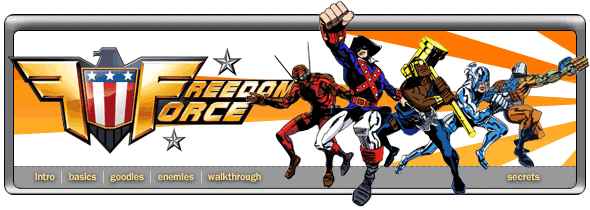
Basics
SYSTEM REQUIREMENTS
First off, this is a computer game.
For that you'll need the right computer or you'll wind up with multiple game
crashes, system incompatibilities, and even the dreaded "You need a new $3000
computer for a $50 game." System requirements can be found at Irrational Games
homepage, or you can read them off the box:
Minimum
OS = Windows XP/ME/2000/98 (95 and NT are not
supported)
CPU = 300 MHz Intel Pentium II or AMD K6-2
RAM = 96 MB
RAM
CD/DVD Drive Speed = 4x
Hard Drive Space = 31 MB, not including saved
games, Windows Swap file, or DirectX 8.1
Video = 16 MB supported Direct3D
capable video card with DirectX 8.1 compatible driver
Sound = DirectX 8.1
compatible sound card
Devices = Keyboard and 2-button mouse
Recommended
CPU = 600 MHz or faster Intel Pentium III or
AMD Athlon
RAM = 128 MB or more
Drive Speed = 16x or faster
Hard Disk
Space = 570 MB space free
Video = 32 MB or more with Direct3D
Sound =
Environmental Audio compatible
I can say one thing, and that is downloading skins gets to be very addictive. My own Freedom Force folder with all the skins and meshes has exceeded 1 GB (that's 1000 MB folks) so make sure you have lots of space if you intend to make your own superheroes.
COMMAND CONTROL
The menu selections are pretty much
self-explanatory. If you haven't played this game before, you naturally start a
new campaign. You can change the difficulty of the campaign in the options menu,
but this guide is written for the normal difficulty setting. Unlike
most-slash-all console games, setting Freedom Force to Easy will not gyp you out
of any secrets or whatever. However, the game is quite easy on normal, of
course, once you know what to do. Hehehehehe.
Start up the game and begin a new adventure with the grand ole'dork Minuteman. You practically can't die in the first stage since every badguy you meet will be nothing compared to Minuteman. Ever try attacking Superman with a toothpick? You get the idea. Use Minute-Dumbass as an example as you run through the controls.
Execute Default Attack
To execute a hero's default attack
(in this case, it is Minuteman's 'Smash' attack) left click on a badguy. If you
don't have a baddie available, follow the help markers until the game gives you
one. One whack and it's all over. Once you set a hero off to attack a bad guy,
he/she/it will continue to attack with the default power so long as the default
attack is a melee (hand-to-hand) attack. Ranged powers such as beam, projectile,
and direct will not be automatically utilised by your hero for self-defense in
any situation, regardless of how life-threatening it is.
Character Command Menu
Right click on a hero to bring up
the command menu. Note that you can right click again somewhere else on the game
screen and the menu moves there. You can also drag the menu by holding down the
right mouse button. The command menu has a list of powers your hero can use on
the environment or on badguys. So if the default power is not up to the task of
handling the situation (it almost never is), you can use another power instead
by bringing up the command menu. Either a right click or left click will
register your selection. The menu disappears if you initiate a command or if you
press the ALT key. Notice also, that you can command a hero to move to the spot
you right clicked. This is the only way to get heroes who fly off the ground
(use the 'Fly To' command) as well as accessing a hero's "Heroic Remedy"
ability.
Over or Underpower Attack
Right clicking on a power while
on the command menu will bring up a smaller window. Similar to the HERO SYstem
of Endurance pushing, you can overpower or underpower a power or attack (click
again to select). However, you'll notice that you will use more of your
character's energy meter if you overpower, and similarily less if you
underpower. Overpowering attacks can sometimes be useful if a hero's power isn't
up to snuff. However, you run the risk of stunning the hero and putting
him/her/it at risk of being smashed across the head. Underpowering is used when
your hero's abilities prove too powerful for some foes. El Diablo, the fiery
superhero for example, will find underpowering his attacks against icy enemies
very useful. There are two levels for overpower and one for underpower. The
small double triangles indicate extreme overpower ('double overpower') that
should be used in the rarest of cases.
Force Continuous Attack
A more useful ability is to have
a hero continuously attack a target until the target is destroyed or until the
hero's energy runs out. Holding down the key C while entering a command to have
the hero keep attacking one target or spot. You can also repeat over or
underpowered attacks by holding down the C key when selecting on the over or
underpower attack.
Automatic Interaction
A hero will interact normally with
the environment with the left mouse button. If clicked on the ground, the hero
will move there as best he can. If clicked on a badguy, he will execute a
default attack. If clicked on a car or object he can pick up, he will pick it
up. And so forth. Unless you are very familiar with what one particular hero can
do, it is best that you issue orders with the right-mouse command menu.
Scroll Map
The map scrolls automatically if you usher the
mouse pointer to the map's edge. The keyboard can also be used to scroll the map
with the arrow keys, or the W, S, A, D key set.
Cinematic Camera (toggle)
The Z key. For those truly
heroic moments (i.e., you can't die because the bad guys are all so weak) you
can use the cinematic view and have the camera follw your hero around as he
bounds around town doing things. Occasionally, it helps to pause the game and
zoom in on a hero of whom you lost track of, or if you can't seem to see where
all that damage is coming from.
Camera Zoom
The Mouse Wheel, or hold ALT and move the
mouse forward and back. Zoom out the camera for the game. WHen you are cheating
or know the ropes, then use another angle. You will need to zoom in on certain
fights though, especially when they're a lot of people surrounding your
hero.
Camera Rotate (left and right)
A vital function. Hold ALT
and move the mouse left and right. It makes my job of writing up directions
difficult, but makes your life easy since you can swivel the camera around large
obstacles like skyscrapers and aircraft carriers.
Pause Game
Either the P key or the Spacebar will pause
the game. Note that if you slow down or speed up the game speed, you cannot
pause the game. You will use this function often, and always in conjunction with
the command menu. Press the spacebar or P key to unpause the game.
Select Character and Character Follow-mode
Once you have
multiple heroes, you can select each hero with the 1, 2, 3, or 4 keys atop your
keyboard. Double tapping the key will center the chosen hero and engage the
camera to follow him or her or it. When you need all yor heroes for a task,
select them all with the 5 key.
Re-Order Teammembers
Sometimes you associate a number
with a particular hero. If the game re-orders the team in a way you don't like,
use the left mouse button to drag and drop the heroes' portraits at the bottom
of the screen into the order you want.
Add/Remove Character from Team
You can add or remove
heroes to a temporary squad by pressing the 1, 2, 3, or 4 keys in conjunction
with the SHIFT key. It's best though, to simply drag your left mouse button over
the heroes you need.
Select and Change Default Attack
Your hero's portrait
also displays the default attac/power when clicked. Use the F1 to F10 keys to
select the power you want for default, or simply use the left mouse button to
click and change the power from the red bar menu.
Show Objectives
Hit the O key to see your objectives. You
will also pause the game.
Game Menu
Hit the Escape key to bring up the master game
menu while playing.
TERMINOLOGY
Derived from the Champions' Sourcebook for the HERO System. We'll be using these terms a lot since only nerds will be playing this game.
Abilities: All of a character's skills, talents, powers, perks, and attributes; basically everything that a character can do in the game.
Advantage: A modifier applied to a power to make it more useful to a hero in the game. The more helpful and versatile a power is, the more costly it is in terms of prestige, to employ in the game. Unlike the HERO System, only some powers can have limitations and advantages.
Attribute: Attributes are what elevates superheroes above normal folk. While most attributes are beneficial, some are not so helpful. The more beneficial attributes you bestow on a character, the more costly the hero costs in terms of prestige.
Brick: A hero whose main attribute is Strength.
Cape: Generic term for a superhero since many wore, will wear, or have at one time or another worn a cape or something similar to one. See Spiderman 2099.
Civilian: A day to day citizen of Patriot City or any other large metropolis. They are the daily people you meet on the street and are not capable of withstanding the ruckus of superheroic antics, even if they are top of the line law enforcement. They will flee from the scene in panic if disaster strikes. The injuries and deaths of civilians are detrimental to a hero's prestige, and collateral damage should be avoided at all costs.
Cost: The amount of Prestige needed to hire a hero and to put him or her into play during a campaign or multiplayer game.
Disadvantage: An attribute that proves more detrimental to a character than par. Because of this deficiency, a disadvantage will deduct prestige points from a character's cost to hire, thus making that hero more "affordable."
Energy Projecter: A character whose main power is a ranged attack; most often combined with flight.
Experience Points: Unlike the 1:1 ratio of Character Points to Experience Points in the HERO System, Freedom Force uses a separate system for Experience Points (a notional value reflecting a hero's 'experience'), Character Points (to actually improve your hero), and Prestige Points (another notional value that determines how many more allies you can recruit). This system is made more tedious by the fact that you have to earn the experience on missions with a hero that may not be all that suitable for just to get that experience boost.
Fantasy Hero: A character whose genre falls in with the Conan/Red Sonja crowd. The campaign hero Law or Order falls into this category, although magic-users fall under the energy projector category.
Knockback: Abbreviated "KB," knockback is a possible effect of getting hit. Knockback is a vector value as powerful blows or attacks may sometimes send a character flying in a direction. Damage from knockback occurs if a character lands or bounces on uneven terrain, or is pushed off high terrain such as a mesa, cliff, or skyscraper.
Level: Unlike the free-based system of the HERO System, Freedom Force uses an absolute power scale that ranks powers from levels one to five. Powers at level one are the base powers one gets by buying a power with certain qualities. An increase in levels reflect the improvements made by a hero on their current existing power and thus increasing its effectiveness.
Limitation: A modifier applied to a power to make it less useful, and thus reduces its prestige cost accordingly. Unlike the HERO System, only some powers can have limitations and advantages.
Martial Artist: A character or hero whose major ability is hand-to-hand combat without the benefit of great strength; rather agility and speed are the key characteristics.
Minion: A low level, low cost bad guy who works for a supervillain. Minions are notoriously easy to defeat, never a match for a superhero on a one-to-one basis, and only serve to hinder a hero's progress. However, they appear in large groups, and usually work in tandem or teams with other monions who have abilities to cover the deficiencies of one another. Some minons are more powerful than others, and some are so powerful, they can be rightly said to be supervillains on their own right-- yet somehow, they do not make that last crucial cut into super-villainy.
Overpower: Basically Endurance Pushing from HERO made simple in Freedom Force. Pushing a power (overpower) will make a power behave much better than it is at normal, thus if an attack power was overpowered, it would do more damage, incur more knockback, etc. but at a higher cost to a hero's energy reserve.
Power: One of the many abilities that a hero may have. This excludes statistics such as Strength, Agility, Endurance, et al.
Sci-Fi Hero: A hero who is derived from the science fiction genre, like the Spock who shoots lasers from his eyes and flies.
Special Effects: Denoted "FX," the special effects make a power instantly recognizable and do not affect the game in any way. However, when you animate a power, not having the appropriate animation for a power will make it look "bizarre" in the context of graphics.
Superhero: A person bombarded with Energy X who decides to fight against other-worldly forces and ne'er-do-wells who inhabit Earth and the rest of the Universe.
Supervillain: A person bombarded with Energy X who decides to use their new found powers for their own selfish and nefarious purposes.
Underpower: The opposite coin of overpower. Underpowering abilities will make them behave less than par, at the benefit of using less of a hero's energy reserve.
Value: A definite scalar amount applied to a statistic or attribute.
NAME OF THE GAME
Freedom Force is a lot like today's mass
market games: linear and straight forward. Each stage is scripted to occur after
the one before it and despite the whole "X-Com" feel, it isn't quite X-Com
(we're talking 'UFO Enemy Unknown' not any other game). This basically puts a
crimp on your hero's experience gaining ability since all the stages are preset
and thus there are only a limited number of chances for your favorite good guys
to gain XP. Similarily, there is a preset amount of prestige to be gained, so
you will not be able to recruit every superhero you want.
In between certain missions, you will be given a chance to "train" your heroes and improve or gain new powers. You will also be able to change the make-up of the team as well as manage data and recruit new heroes (customized or campaign) to Freedom Force. Given the limited resources though, you may want to create copies of the main good guys and simply use your prestige to buy a fully powered version of Man-Bot (for example) as opposed to powering him up normally. The customized copy of the campaign hero can be used right up to the very end as well.
During the course of the main campaign, some heroes cannot be held from the action and must be included for storyline or plot purposes. The hero(es) who is (are) locked for these missions are usually the one you want, although if you are adept at creating customized heroes, you will soon find that these locked spots are more a nuisance than a friendly assist. Still, you should make do with only one customized hero early on as much of the game revolves around one or two of the core capes in Freedom Force. However, you can insert your own team of four heroes for the last few stages if you desire (you will not get any good one liners if you do so unless you assign your custom hero a voice of one of the original characters in the game).
DAMAGE TO YOUR HEROES
Your heroes are made of tough
stuff, but they are far from being indestructable. Even the toughest superhero
can be worn down and knocked out. See Superman. Each hero has a body material
type -- most are flesh (especially the babes), although some other heroes may
have other body types that make them tougher in some respects but more
susceptible to other attacks. Damage to heroes is restored each mini-issue or
each stage of the game, but you can use the "Heroic Remedy" command to instantly
restore all of a hero's health once each stage.
Attacks have the damage that is dealt show up in white numbers. Attacks that are resisted, or not as effective as they should be appear in blue bubbles. Red bubbles show damage that a target is weak against. Other bubbles that show the messages, "Resisted!" or "Dodged!" indicate an attack that was unsuccessful. Other messages indicate secondary damage states as detailed in the instruction manual.
The above applies only to BODY hits (or hit points). STUN damage on the other hand, is handled differently from the HERO System. Rather than having a separate meter for STUN, damage from stun attacks have a chance to "stun" a hero and put him into a dazed state thus denying him from your command for the duration of the daze. While you don't want a hero who is susceptible to STUN damage, you don't really need to have a hero who is highly resistant to taking STUN damage either unless you intend to put that hero on the front line as a "Suck it up. Suck it all up, baby" brick. And that last thing -- it's what the She-Hulk says when she gets excited.
ORDERS TO THE SQUAD
When possible, you should use the
right mouse button command menu to issue orders to your team. However, if you
are careless, inconsiderate, or just plain don't givva schnit, you can order
them to auto-interact with a target with the left mouse button. Using the
spacebar to pause and look things over is always a good idea since it will give
you time to think before you act. Not doing so will result in a lot of dead
heroes. That's why Marvel keeps reviving them because their heroes can't think
themselves out of a paper bag.
When you order an attack, you will also be able to see the postulated results of damage, knockback, and hit percentage on a target. The attributes will change depending if you over or under power the ability. In addition, ranged attacks are denoted as "out of range" if the line between the hero making the attack and the target is red. If it is white, the attack is within range and the hero should attack upon the resumption of the game. Sometimes, Freedom Force has a quirky side to its AI and the gero will run a bit before he or she will act. You can always cancel an order (for example firing at a badguy near some civilians with an explosive attack) by pausing the game and issuing another order prior to the first order's execution. This can be used to negate certain unwanted personality attributes in some heroes.
METAL GEAR SOLID WAS NEVER THIS EASY
Enemies only see
what's in front of them for 180 degrees. They won't turn around and attack
unless you go up and punch them from the back or you activate a power within
their "listen range." Since there is no time limit, heroes like Microwave who
have long ranged attacks can go around the whole city, staying out of sight (and
out of mind) of bad guys and once behind them, inch closer, check range, then
attack badguys with his Microwave Beam until they die. This is the best way to
beat a lot of the missions that pits your squad of four heroes against a
gadzillion minions who are extremely tough to smash. A lone sniper who can
teleport, fly, or jump can take out over half the badguys without incurring a
single case of collateral damage or injury. This is important if you want to
face the super-villains with all your Heroic Remedies intact and a full health
bar for all your heroes. That way, you can afford to make costly mistakes and
still recover from them in the course of a Boss Fight.