| |
 
LawDogs Beta1 for UT2004
INTRODUCTION
REQUIREMENTS
INSTALLATION
GETTING STARTED
GAME SERVERS
LEVEL DESIGNING
CHANGE LOG
REPORTING BUGS
CREDITS
CONTACT
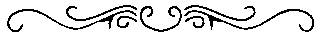
LawDogs is a “Wild West” style UnrealTournament 2004 modification which makes the game look, feel and play differently. No longer a future combat arena, you are now playing in the Wild West frontier of 1860-1890. The gameplay, characters and weapons have all been changed to give the LawDogs mod for UT2004 a totally immersive atmosphere and a completely new gaming experience.
As a player, you may choose to be a “Marshal” or an “Outlaw” and challenge opponents in several of the most popular game types, like Deathmatch and Capture the Flag, or compete in all new deadly games of skill like Get the Gold! LawDogs can be played online over the Internet with other live players, at a LAN party or event with real people or play offline against intelligent bots. When playing offline, you set the skill level and once you think you've progressed enough you can increase the skill levels to make the game more challenging.
Are you interested in contributing to LawDogs? We're always looking for talented individuals to join this project as we have long term goals for future releases of
LawDogs which means more game types and new features, so if you think you’re the person for the job, please
contact us. We also would like to hear your feedback and suggestions so please send your
comments.
We hope you enjoy LawDogs just as much as we enjoyed developing it!
Game Styles Included:
-
DeathMatch: Players compete against each other in a free for all match. The player with most frags wins.
-
Team Death DeathMatch: Join the Marshals gang or the Outlaws bunch in the quest for domination of the open range. Just like Deathmatch, in this case the Team with the most frags wins.
-
LawDogs Duel: 1v1 showdown against your opponent who either is a Marshal or Outlaw. Similar to deathmatch but differs in that the winner sets the rules for the next match. All players joining a duel will be placed in queue until his/her turn arrives. While players are waiting in queue they can still watch the current match. Duels end quickly since the maps are small and one shot kills your opponent. Are you quick on the draw cowboy?
-
Last Team Standing: Both teams start
with their choice of weapons that were chosen from the loadout menu,
but teams have a limited number of lives and is configurable in the
game rules settings to your preferences. The remaining team that
survives wins the match.
-
Capture the Flag: Each level contains a flag for each team, Marshal flag and an Outlaw flag. In order to score, one team must enter the opposing team's defended camp and capture the enemy flag by returning it to their own flag camp. If the flag carrier is killed, the flag drops to the ground for anyone to pick up. If your team's flag is taken, it must be returned before your team can capture the opposing team's flag.
-
Catch the Gold: Each level holds a bag of gold coins randomly placed. Join the Marshals or the Outlaws and attempt to get that gold bag. The longer you hold the gold bag the more points your team scores. However, as long as you hold the gold bag, gold coins drop everywhere you move so your enemy can follow your “trail”. Your team must defend the gold carrier from losing the gold bag. You can also give the gold bag to another team member.
***These
games below did not make it in time for this release but will be added
at a later time as
a bonus addon
pack.
-
LawDogs Wanted: First Outlaw player to
kill a marshal becomes wanted and all other Outlaw players protect
the Wanted Outlaw player. In addition, all Outlaw players have a
maximum of 3 lives.....same goes with marshals. If Wanted Outlaw is
killed soon enough, Marshals then win the match. However, if all
Outlaw players are killed within the time set then Wanted
Outlaw is forced to fight against remaining Marshals........now if
Wanted Outlaw refuses to face Marshals and just camps then
automatically within a set of time he/she will lose the match.
-
LawDogs Assault: Just like the
original assault game mode from UT2004 where two teams (attackers
and defenders) battle each other in the Unreal universe but now
immersed in the wild wild wild west universe. Attackers must
accomplish several objectives in order to win the round. Defenders
must prevent the attackers from achieving those objectives in order
to win. Teams can exchange roles after each round. You can set the
number of rounds in a match, and the time limit for each round.
Outlaw, are you ready to take the train? Yeehaw!
-
Stampede: Basicly the same as
"Invasion" for Ut2004 but differs in that Marshals
and Outlaws all band together as a Co-Op defending against waves of
incoming Buffalos, Bulls, Vultures, Rattle Snakes, Bats, Scorpions,
Crocodiles, and any posionous creature you can think of. Each wave
lasts for several seconds to a few minutes. A player cannot respawn
after getting killed in these waves until another player finishes
the round safely then everyone will respawn for the next wave.
Difficulty of wild animals can be controlled by the bot difficulty
option in the Settings Menu.
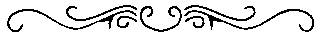
Operating System: Windows® 98/Me/2000/XP
Processor: Pentium® III or AMD Athlon 1.0 GHz processor or faster (1.5 GHz or faster processor recommended)
Memory: 128 MB RAM minimum (256 MB recommended)
Hard Disk Space: 200-500mb GB free
Video: Any Windows-compatible video card(NVIDIA GeForce 2 or ATI Radeon with at least 64 megs of video memory recommended)
Sound: Windows®-compatible sound card. NVIDIA® nForce(tm) or other motherboards/soundcards containing the Dolby® Digital Interactive Content Encoder required for Dolby Digital audio
DirectX®: DirectX® version 8.1(included)or higher
Multiplayer: Internet (TCP/IP) and LAN (TCP/IP)play supported | 33.6K baud modem or broadband Internet connection recommended
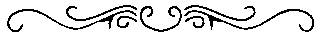
UMOD version installation:
Self-Extracting ZIP version installation:
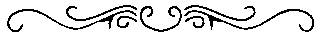
Starting LawDogs
You can start LawDogs from the shortcut created
during the installation to the Windows Start Menu. If you didn't install
from the umod, you have to start by using one of the alternate methods:
-
Option 1: Start UT2004 normally, go to the
Community menu->User mods, selecting LawDogs from
the list and pressing the Activate button
-
Option 2: Browse to UT2004\LawDogs
folder and execute the LawDogs.bat file.
Controls
LawDogs uses the same keyboard layout and settings as standard UT2004. To customize your keybinds, select the Settings menu at Input/Configure Controls.
-
Movement keys (forward, backward, strafe left, strafe right)
-
Action keys (normal fire, jump, crouch, throw weapon)
-
Number keys (or mouse wheel) for browsing the inventory items
-
Normal look operations (mouse)
-
Horse riding (forward, backward, strafe left, strafe right)
-
F1 for player and team status (score, etc.) and the gametype (map objective)
-
Q for weapon reloading
-
Home for Loadout Menu
MUTATORS Lawdogs Mod comes
with two most requested mutators for any player to customize their
gameplay. It's basicly an addon script that alters the original Lawdogs
gameplay to act differently. To use a Mutator in a multiplayer game or
Instant Action game, click on the mutators tab, and move the
mutators you wish to use to the list box on the right. Finally
visit the Lawdogs forums
for more mutators! 
HUD
The HUD contains the following items:

Loadout Menu
Each time you start a game you will be presented with a
menu where you can select the weapons you prefer to use and you have the
following options of weapons below. You can press Home key to access the
loadout while playing. The only time where the loadout menu
is not presented is when you play DeathMatch.
-
1884 Colt Single Action Army Revolver
-
1873 Engraved Colt Revolver
-
Colt Vaquero Revolver
-
1875 Remington Outlaw Revolver
-
Wells Fargo Schofield Revolver
-
1894 Winchester Carbine
-
1866 Winchester YellowBoy
-
1885 Highwall Rifle with Scope
-
Jim Bowie Knife
-
Machete

Pickup Items
-
Molotov
-
Dynamite
-
Ammo
-
Weapons
-
Gun Powder Barrel
-
Shovel
Gatling Gun
Invented In 1862 by Richard Jordan Gatling, the Gatling quickly became the most feared automatic weapon in the U.S. military of that time. Soldiers could easily wipe out a whole army within seconds! To begin using it in game, all you do is touch it and press "Enter" (or whatever key you have bound to “Use” item), to stop using it just press "Enter" again. You also have the option of moving the Gatling around and placing it in other locations. Aiming takes a bit of practice as it has up, down, right, and left aiming capability. Take care in where you place the Gatling since it can also be destroyed by your enemies!
Cannon
The Cannon is the most devastating weapon there is, especially from long distances. With careful aiming you can take out the whole opposing team! Though very heavy you can still move it around and place it where you want. To use the cannon all you do is touch it and press "Enter" (or whatever key you have bound to “Use” item), press "Enter" again to stop using it. Be careful where you place a cannon since they can be destroyed by enemy players.
Transportation
In LawDogs horses are available for quick transportation and are usually found in objective based gametypes like CTF but may also be available in DeathMatch. Just like the Cannon and Gatling you touch the Horse, then press "Enter" (or whatever key you have bound to “Use” item), to ride / use the Horse. To get off the horse, press the "Enter" key again.
Horses can also be used as offensive weapons! Ride your horse at an opposing player to trample the enemy! Of course the closer you get to an enemy, the easier it is for them to kill your horse, so be careful with that pony cowboy!
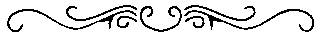
For most of us the quickest way to get your LawDogs game
server up and running is by selecting "Host Game" from the
main menu. After that you select the game type and change any other
settings you wish. Finally, you activate "Listen" button at
bottom and you will be able to invite and play with your buddies over
the internet. Keep in mind though that it is recommended that you have a
very fast internet connection...(dsl,cable, T1...or higher)....if you
wish to run a dedicated server please visit LawDogs forums
for assistance as it takes more steps to set it up and configure........prolly
by the time you already read this we already have released a standalone
LawDogs game server pack for download. 
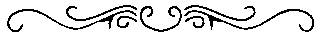
For those of you who want to design new maps for Lawdogs your in
great luck as Lawdogs is fully customizable and is a great base to
get you started in learning level design. There are plenty of
learning resources and the great place to start asking questions is
at Lawdogs forums.
Also visit these fantastic places to get you started or to get
support.
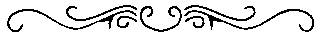
-
Lawdogs game ported to UT2004 with some of the code
rewritten and optimized.
-
Cannon, gatling, and horse uses the new vehicle code
-
LDBotAI support added, bots learn their best moves
and get intelligent and
fire cannons and gatlings just like human players.
-
Additional characters including horse added.
-
Optimized old maps and more new maps with bonus map
pack.
-
Graphical improvements, more effects, new sounds and
effect improvements
-
GameTypes, CTF and Last Team Standing added.
-
First person hand models updated.
-
Bowie Knife replaced with a historically correct one
as what Jim Bowie used.
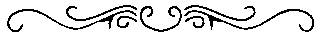
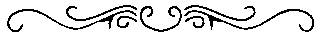
Special thanks: To all the people who have contributed
and those who have helped testing out LawDogs including...........
-
DrunkSnipers
-
EvilDrWongPhD
-
AfterMath
-
I4NI
-
TxP
-
KBC
-
Len Bradley
-
[FnG]JoshuaC
-
SheepSlayer
-
AngelMapper
-
Michael -Kodiak- Joy
-
Aurelius Sarapuu
-
Until Death Overtakes Me
-
Michael Cranston
-
N3o
-
Justin R. Durban
-
3dRoad
-
BlackThrone Productions
-
Mike Breuer
-
Ettienne Morrasse
-
Sven Jamesson
-
Turns-All-Year
-
Darkened Soul
If you think your missing from the credits list
please give us a holler! There are so many people who helped LawDogs
that one of you may have slipped out from the list and we appologize
if that happened so please let us know!
:
Project Organizer: unrealprojects@comcast.net
LawDogs Mod site: http://www.lawdogsmod.com
LawDogs at #lawdogs Irc.GameSurge.net
Copyright (c) LawDogs
Mod 2004.
All rights Reserved.
|
|










