|
|
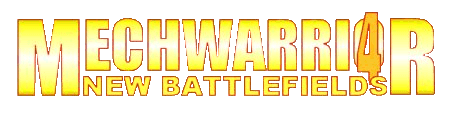
|
|
FREQUENTLY ASKED QUESTIONS
|
| SINGLEPLAYER MISSIONS |
| |
I don't see the singleplayer missions in Instant Action.
You won't see sp-novaop4 through to sp-novaop7 if you haven't installed the Singleplayer Missions Pack or Full
Install.
You won't see sp-novaop1, sp-novaop2 or sp-novaop3 unless you have installed the Demo or the Full Install.
Also there is a limit to the number of missions that are displayed in the mission selector in Instant Action. If
you do not see the missions, then temporarily remove other singleplayer missions from your \RESOURCE\UserMissions
directory of your Mercs installation so that the missions appear.
If you are uncertain about how to temporarily remove missions, just back up everything in UserMissions and leave
any file that matches the format sp-novaop*.* in the directory whenever you wish to play the singleplayer missions.
When you're done playing them just move all the other files back in.
Alternatively use the newbattles.bat file provided in the \RESOURCE directory to backup or restore UserMissions!
Make sure Mercs is not running when you use it, and that you aren't sharing your UserMissions directory over a
network.
There's no map or briefing text for the missions!
Nope there isn't. Unfortunately there's absolutely no way for us to
include these in the Instant Action interface. Please refer to this documentation for briefings and intel.
This campaign isn't complete!
No it isn't. Look out for a future release of more missions in the
Nova Ceres campaign from AlphA Strike Studios. |
| |
| CO-OP MISSIONS |
| |
How do I run a co-op mission?
Co-op missions must be run on a multiplayer server (hosted or dedicated). The co-op missions can be found under
the Custom Missionplay gametype.
Something is wrong with the mission. Navpoints and the scoring table don't show up, and the mission scripting isn't
running!
The NFM for the mission has been broken and a needed line removed. This often happens when you use the NFM editor
- whilst a useful tool it has a habit of breaking custom gametypes. In your UserMissions directory you'll find
an NBNFM directory containing backups of the NFMs for New Battlefields missions.
Why do the co-op missions only allow four players?
There are typically several enemy 'mechs, turrets and units in a co-operative mission, all using AI. This places
heavy demands on bandwidth and CPU. The NFM has been set up to restrict the player team to four players to try
to keep pings at a reasonable level.
So playing over a LAN makes more sense?
Yes. However, you can probably increase the number of players on a LAN (although you may overpower the mission).
You should be able to play over the 'net with four players and still achieve reasonable pings (with a broadband
connection).
Are co-op missions suitable for open servers?
Not really, unless you restrict join in progress. Plus the restrictions on number of players, and the length of
time missions typically take don't make co-op missions particularly attractive for 'pubs'. Co-op missions are best
organised and played privately. It's also useful to have a host present.
Setting join in progress to anything other than unlimited can result in a mission ending early.
What do you mean by overpowering the mission?
The NFM for the mission may have a team tonnage restriction, and sometimes limits on individual 'mech weights.
If you change this, you are in danger of making the mission too easy.
This is co-op play! Why scoring?
Scoring is nice to have even with objective-based play, because it gives you a reason to replay the mission (to
try and get a higher score). It also adds a little competition between the players, even though they're co-operating
towards the goals.
From a mercenary perspective, you can view individual scoring as each player's C-Bill bonus, and the overall team
score as the unit's payment for a contract. Generally achieving objectives will add greatly to the team score,
whilst damage to enemy 'mechs will also increase a player's individual score.
Any problems with 'wave respawn'?
Unfortunately yes. If you set wave respawn, without any players on team 2, the mission will end after one minute.
Use an honorary no-respawn system if you want to play no-respawn. If you're killed, go camera.
Is it ok for players to join enemy teams?
We wouldn't recommend it, unless they plan on being non-combatants. It's rather easy for enemy players to make
sure the good guys can't achieve their objectives!
Can I play the co-op missions on my own?
You can, but you'll still have to host the mission as a multiplayer session (not Instant Action). Also, you won't
have any wingmen of course, but in many cases you can have an assault 'mech and respawn as much as you like! You'd
be better off playing the singleplayer missions in Instant Action though.
Can I use bot wingmen?
If the co-op mission supports bots, you can add bots to the friendly or enemy teams. However, they won't follow
the mission objectives and won't behave like wingmen. You won't be able to issue them orders. They'll just hunt
for enemy targets until they're all destroyed.
Why aren't enemy 'mechs dying properly?
On a client, when an enemy 'mech AI is killed (note: not a bot added in lobby), the death animation doesn't always
complete. There's no fix for this.
Why are vehicles so tough?
They aren't. Client updates for vehicles happen a lot less often than 'mech updates, so a client will often take
a few seconds to register the death of a vehicle.
Sorry, but some of these vehicles are invulnerable.
We've gone to great lengths to identify which vehicles work properly in multiplayer, so you're playing someone
elses co-op mission if this happens. Basically, some vehicles only behave correctly on the server. A client will
see them frozen and invulnerable. Clients will also take mystery damage from invisible vehicles in these cases!
Dropships, helicopters and other flying stuff is vibrating and jumping
up and down!
Again, that isn't one of our co-op missions then. Flying stuff doesn't behave correctly on clients. Also, firing
from these vehicles will often be invisible to clients, resulting in mystery damage. That's why we don't include
flying stuff in co-op missions, although we have found ways to pin flying stuff to the ground (but it can't fire).
Why doesn't the mission end once the objectives are completed?
If the mission doesn't end when you expect it to, have the host end the game. Also check the settings in the abi file.
The mission is ending before I want it to. Can I stop that?
No. We made the decision that with certain missions they should end when certain objectives have been achieved
or failed. Feedback will help us decide what, if any, changes to make.
I'm getting a nasty error at the end of the mission. Any ideas?
Custom missions of any kind don't normally support mission review. Make sure mission review is off when playing
custom stuff.
Why do I need to insert CD2?
That error normally indicates you've installed the mission (or map) in the wrong place, or you're missing the map
needed for the mission. Custom missions that make use of existing terrain should be installed in UserMissions,
not Missions.
In the lobby I'm getting a 'This is impossible' error. Why?
The scenariotext line is missing from the NFM. Get the mission author to release a new NFM or add the line yourself.
This campaign isn't complete!
No it isn't. Look out for a future release of more missions in the
Nova Ceres campaign from AlphA Strike Studios. |
| |
| MULTIPLAYER MISSIONS |
| |
How do I run a multiplayer mission?
Multiplayer missions must be run on a multiplayer server (hosted or dedicated). The missions support several Vengeance,
Black Knight and Mercenaries gametypes, so look under the different gametypes for the missions.
Something is wrong with the legacy gametypes. Navpoints and the scoring table don't show up!
The NFM for the mission has been broken and a needed line removed. This often happens when you use the NFM editor
- whilst a useful tool it has a habit of breaking custom gametypes. In your UserMissions directory you'll find
an NBNFM directory containing backups of the NFMs for New Battlefields missions.
I'm getting a nasty error at the end of the mission. Any ideas?
Custom missions of any kind don't normally support mission review. Make sure mission review is off when playing
custom stuff.
Why do I need to insert CD2?
That error normally indicates you've installed the mission (or map) in the wrong place, or you're missing the map
needed for the mission. Custom missions that make use of existing terrain should be installed in UserMissions,
not Missions.
In the lobby I'm getting a 'This is impossible' error. Why?
The scenariotext line is missing from the NFM. Get the mission author to release a new NFM or add the line yourself. |
| |
| NEW GAMETYPES |
| |
How do I run a Recon or Data Raid mission?
The new gametypes are included in multiplayer missions and must be run on a multiplayer server (hosted or dedicated).
There are several multiplayer missions supporting the new gametypes included. You'll find Recon and Data Raid missions
under the Custom Team Battle gametype.
Something is wrong with the new gametypes. Navpoints and the scoring
table don't show up!
The NFM for the mission has been broken and a needed line removed. This often happens when you use the NFM editor
- whilst a useful tool it has a habit of breaking custom gametypes. In your UserMissions directory you'll find
an NBNFM directory containing backups of the NFMs for New Battlefields missions.
I'm getting a nasty error at the end of the mission. Any ideas?
Custom missions of any kind don't normally support mission review. Make sure mission review is off when playing
custom stuff.
Why do I need to insert CD2?
That error normally indicates you've installed the mission (or map) in the wrong place, or you're missing the map
needed for the mission. Custom missions that make use of existing terrain should be installed in UserMissions,
not Missions.
In the lobby I'm getting a 'This is impossible' error. Why?
The scenariotext line is missing from the NFM. Get the mission author to release a new NFM or add the line yourself |
|
|
|