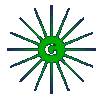Knowing Hotkeys
If you restrict yourself to using the mouse to control your forces, you are not fighting as efficiently as you should be. Many important keyboard functions exist to make certain operations proceed much more smoothly than they otherwise would with just a mouse. Most important is the ability to designate up to ten groups of 12 units, using Ctrl #. You can select all onscreen units of a particular type by holding Ctrl and left clicking (or double left clicking) on one such unit, at which point, you should assign those forces to a numeral. Try and stay consistent from battle to battle so you can easily distinguish between your various units during battle - for example, always set your Zerg Mutalisks to Ctrl-5. Assigning units to groups is the only viable means of staging a major battle. Select your groups one by one and quickly issue Attack orders with A.
You may assign structures to hotkeys exactly as you would assign units to them. One useful application is that you may easily stay on top of unit production queues by assigning your Barracks-equivalent to a hotkey. But the most important function for this feature applies to the Terran commander, who should designate his Comsat Station to a key, then quickly hit S and select an area onscreen to Scanner Sweep it at a moment's notice should cloaked enemies attack.
Memorizing special command hotkeys for special abilities is also a critical skill to acquire. A skilled Zerg commander may order a fleet of Queens to use Spawn Broodlings against a large group of enemy Terran Siege Tanks by selecting the Queens one at a time, hitting B to prepare the ability, then targeting the tanks each in turn.
Another useful set of hotkeys is Shift-F2, -F3, or -F4. You may use these to save key hot spots on the map, so you can easily jump to key locations. This is effective when used in conjunction with Protoss Arbiters, whose Recall ability may teleport large groups of units to their position from all the way across the map. Assign a hotspot to your unit production facilities so you can Recall your garrison at a moment's notice.
The other hotkey you must remember is the space bar, which centers the screen on the last key event that took place. Use it to jump to structures that have finished researching technologies or building units or to leap to a combat zone.
Next: Group Tactics