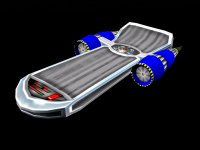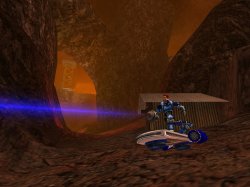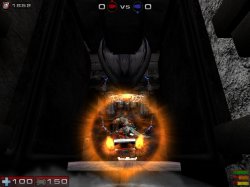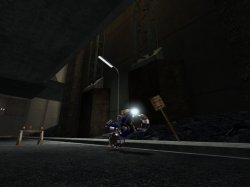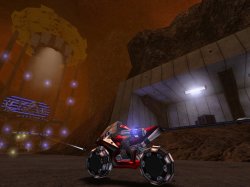|
|
introduction | installation | starting chaos | configs | server setup | |
|
Each Chaos vehicle corresponds to a specific standard UT2004 vehicle, and if turned on, will either cycle or replace that standard vehicle for the entire game.
For example, if you choose to use only the Chaos Hoverboard, and you have set the Chaos vehicles to 'swap', then the Hoverboard will 'swap out' and replace the Manta for the entire game. But if you had set our vehicles to 'cycle', then the Hoverboard will cycle with the Manta for the whole game.
So cycle or replace at will, using both or none or just one. It's all up to you.
|
The Hoverboard: Rotates With - Manta |
|
Use your normal jump key-bind to perform jumps on the Hoverboard.
|
|
introduction | installation | starting chaos | configs | server setup | |
c'2006 Chaotic Dreams