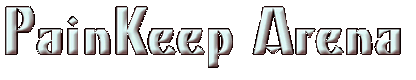
|
Installing PainKeep ArenaRequired VersionIn order to play PainKeep Arena you must have the full registered version of the id Software game Quake III Arena 1.32 (or higher). Please note that if you have just installed Quake III Arena, then you will need to upgrade to version 1.32 (or higher). With the many different versions (point releases) of Q3A there can be some confusion when joining online servers. You can check what version a server is running by looking at the server info in browsers such as Gamespy and the All Seeing Eye. Visit Team Evolve for more info on current releases and patches. Normal InstallationPainKeep Arena is available in two types of packages; Note that you only need to choose one method of installation on your workstation. 1. Win-X self-extracting installer
2. A Zip version for Macs and Linux.
Once PainKeep Arena is installed, look for the startup BAT file and you are ready to play. Alternatively, start Quake III Arena as normal and select PainKeep Arena from the mod menu. If you have any problems please visit the forums at GroundPlan where you will find discussion on all things PKA. Installing extra mapsIt is likely that you may wish to download and install additional levels, especially since many servers run custom maps. Additional maps are usually distributed in .pk3 format, to install them simply place the downloaded .pk3 files inside the pkarena directory. |