PainKeep Arena gameplay
What's different about PainKeep Arena
PainKeep Arena goes back to DeathMatch's original premise - 'Make other people die'.
Your mission is to Frag more opponents than any other player. PainKeep Arena has a varied arsenal and you will quickly find that there is more to winning a match than running for the rocket launcher. You will have to judge carefully which is the most appropriate weapon in any given situation; The rocket launcher is a fine weapon but be careful if your opponent has an Airfist!
As your skill grows you will notice that certain ways of producing Frags will result in awards such as the much coveted 'PainKiller'
Of course there is more to life in the keep than pure DeathMatch, team and ctf styles of play are supported, with the same intense action you have come to expect from Team Evolve.
The vote hub
 By default the game starts in Vote Hub mode. The Vote Hub is a special startup level that has entrances (portals) to all levels in PainKeep Arena. When the game starts you will find yourself facing the edifice of the Keep, a grim structure of black stone that rises from a bed of lava.
By default the game starts in Vote Hub mode. The Vote Hub is a special startup level that has entrances (portals) to all levels in PainKeep Arena. When the game starts you will find yourself facing the edifice of the Keep, a grim structure of black stone that rises from a bed of lava.
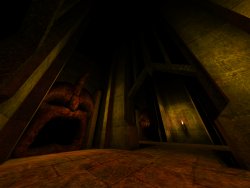 Once inside look for the voting portals located inside the demon mouths. Move close to them and they will reveal their destination, when you have made your decision jump in to cast your vote. Once you have voted you will be teleported to another part of the Keep where you compete with other players until everybody has finished voting or the time limit is hit. The map with the most votes will be the next played. In the event of "ties", a level is randomly selected from among the leading maps.
Once inside look for the voting portals located inside the demon mouths. Move close to them and they will reveal their destination, when you have made your decision jump in to cast your vote. Once you have voted you will be teleported to another part of the Keep where you compete with other players until everybody has finished voting or the time limit is hit. The map with the most votes will be the next played. In the event of "ties", a level is randomly selected from among the leading maps.
 The hub also contains a special dynamic voting portal. As you approach it the message 'new worlds' will appear. Entering the portal will bring up a menu containing additional maps (if any) that have been added by the server admin. Simply make your choice and you will return to the game as normal. This feature allows you to retain the 'hub mode' but still enjoy additional maps and possible future map packs from Team Evolve :)
The hub also contains a special dynamic voting portal. As you approach it the message 'new worlds' will appear. Entering the portal will bring up a menu containing additional maps (if any) that have been added by the server admin. Simply make your choice and you will return to the game as normal. This feature allows you to retain the 'hub mode' but still enjoy additional maps and possible future map packs from Team Evolve :)
The inventory system
Some of the toys we've added to DeathMatch have a different mechanism of weapon selection.
By default, all hand launched inventory items are cycled along with the normal weapon selection. This can be turned off by setting the PKA full weapon cycling switch in the Setup -> Commands menu. If you choose to turn this off you will need to set keys to activate the special inventory items - Gravity well, Beartrap, Beans etc.
To do this go to the Setup -> Weapons menu and select your chosen keys as you would any other weapon.
You may also setup specific keys to activate PainKeep Arena items by using in game menu options. The more advanced user can set up more complex key binds through the use of custom scripts which are discussed later in this manual.
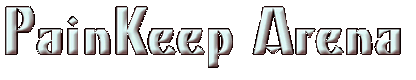
 By default the game starts in Vote Hub mode. The Vote Hub is a special startup level that has entrances (portals) to all levels in PainKeep Arena. When the game starts you will find yourself facing the edifice of the Keep, a grim structure of black stone that rises from a bed of lava.
By default the game starts in Vote Hub mode. The Vote Hub is a special startup level that has entrances (portals) to all levels in PainKeep Arena. When the game starts you will find yourself facing the edifice of the Keep, a grim structure of black stone that rises from a bed of lava.
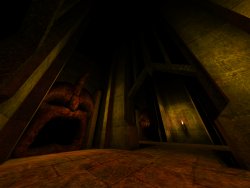 Once inside look for the voting portals located inside the demon mouths. Move close to them and they will reveal their destination, when you have made your decision jump in to cast your vote. Once you have voted you will be teleported to another part of the Keep where you compete with other players until everybody has finished voting or the time limit is hit. The map with the most votes will be the next played. In the event of "ties", a level is randomly selected from among the leading maps.
Once inside look for the voting portals located inside the demon mouths. Move close to them and they will reveal their destination, when you have made your decision jump in to cast your vote. Once you have voted you will be teleported to another part of the Keep where you compete with other players until everybody has finished voting or the time limit is hit. The map with the most votes will be the next played. In the event of "ties", a level is randomly selected from among the leading maps.
 The hub also contains a special dynamic voting portal. As you approach it the message 'new worlds' will appear. Entering the portal will bring up a menu containing additional maps (if any) that have been added by the server admin. Simply make your choice and you will return to the game as normal. This feature allows you to retain the 'hub mode' but still enjoy additional maps and possible future map packs from Team Evolve :)
The hub also contains a special dynamic voting portal. As you approach it the message 'new worlds' will appear. Entering the portal will bring up a menu containing additional maps (if any) that have been added by the server admin. Simply make your choice and you will return to the game as normal. This feature allows you to retain the 'hub mode' but still enjoy additional maps and possible future map packs from Team Evolve :)