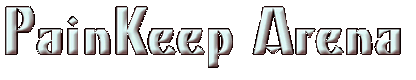
|
The User interface
The user interface is self explanatory, but for clarification some things are dealt with in more detail here. The help menuThe help menu can be found by activating the info tab in the main menu screen. There is a selection of hints and tips here that you might find useful before beginning the game ... oh go on, nobody ever reads the instructions ... The Set Up Menu
This menu can be found from the main menu screen under the options tab.
Weapons SubmenuThis is where you can set which key controls the Special Weapons. The Gravity Well, Auto Sentry, Beans and Beartrap can all be given a unique key. By default all PainKeep Arena weapons are available through the previous weapon / next weapon commands. You will find giving each item its unique key will have many benefits in battle.
Commands Submenu
Dragon Deploy: Hold any one of the Special Weapons in hand, press the dragon deploy key and the weapon will be mounted on the front of the Dragon. The weapon can now be launched across the map, great for long distance Gravity Wells or Sentries.
The Create Server menu
There are a couple of extra commands added to the regular server settings. These can be found in the PKA Advanced Settings sub menu.
|